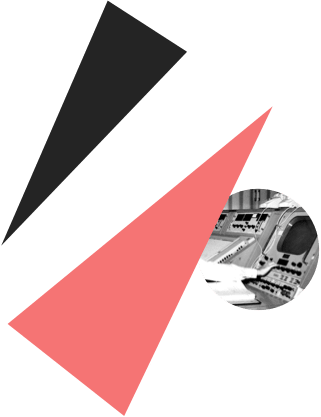Standard remote tools in a non-standard way: tips from #BoldareTeam
Remote work has become a hot topic in the last two years. Yes, we know that. But in this blog post you won’t get any advice on using pomodoro, not snacking all the time or prioritizing your work (cause it’s individual). Let’s rather discuss tools we all use to run the business, with the help of the people of Boldare using them in their own ways. If you find any of these tips useful, let us know!
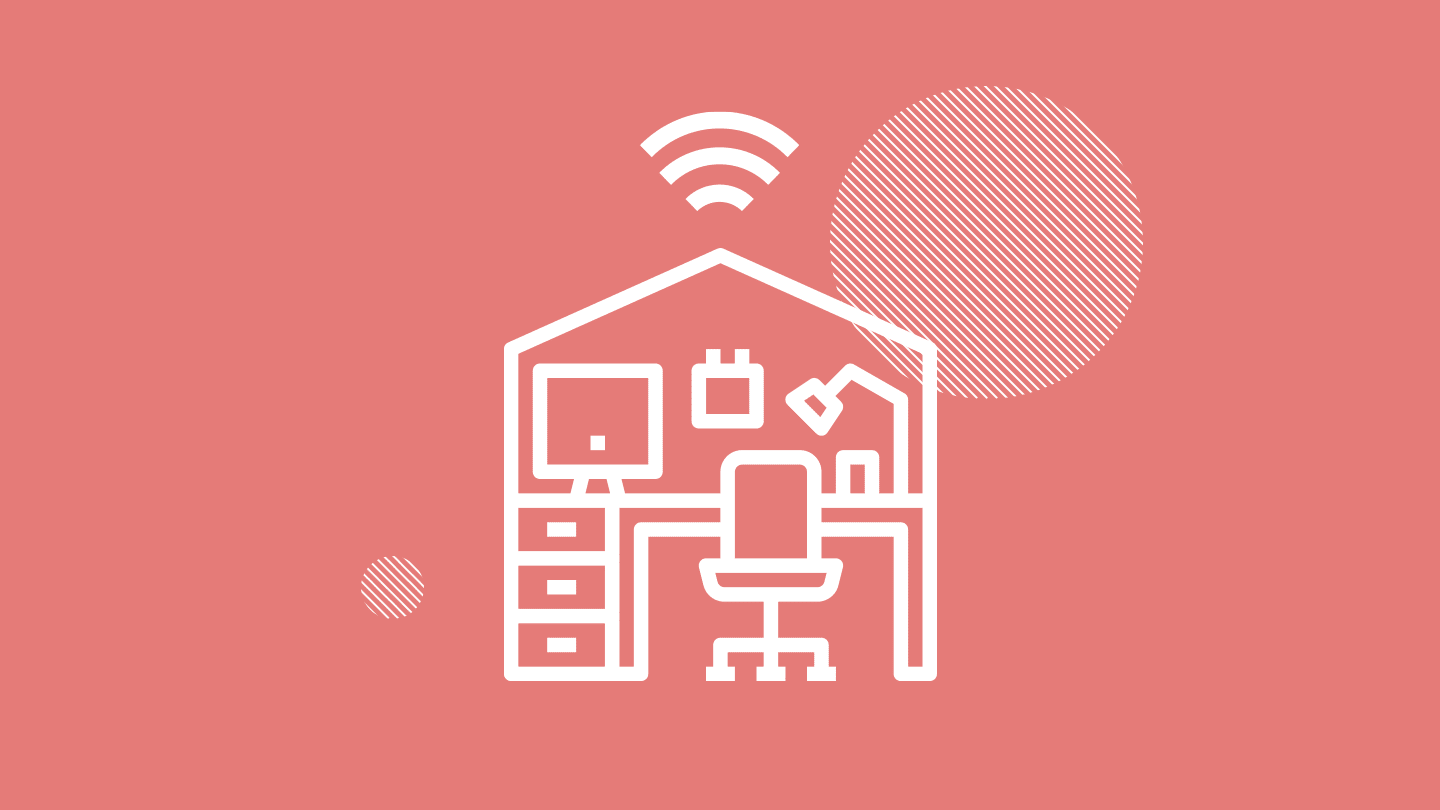
Table of contents
The remote-ready companies (Boldare included) are perfectly aware of how big the burden of operating offline might be in our times. But when circumstances such as COVID-19 outbreak occur, even these firms need to adjust and learn their ways of staying healthy and productive when 100% online.
It’s in the way we communicate, the company-wide rituals, tools we use in line with our needs and working culture. So let’s start with the toolset. What remote tools help our own team remain safe, trustful, transparent, updated and supportive?
Coffee time links & meetings recording
Google Hangouts, Zoom, Whereby, TeamSpeak - these are the tools we’re using for video calls. What’s so special about them? Simplicity, quick registration, good UX.
What’s important, for the time of COVID-19 pandemy, Google (as many other software giants like Adobe or Microsoft) has made some pro features available for free.
Now we can one-click record our meetings on Hangouts and gather in a group of more than 25 people (which is a standard limit in there). It’s super handy i.e. in leading our internal “State of Boldare” meetings, where the whole team of more than 140 people is able to join to discuss company-wide plans for the next quarters.

We’ve also set up a generally accessible link for morning coffee time, chitchats, lunch breaks. If you’re not used to working from home permanently, and you miss the office life, it’s a great simple way to stay social.
Our recruitment processes are also moved to 100% online - how do we approach trial days or meeting your future team? Videocall of course. Ask us about the workflow, technical site of the projects, or about whatever you see behind our backs in the camera.
Maybe you’ll instantly find a soulmate who loves the same kind of paintings or animals with fluffy tails walking proudly in front of your laptop :) We’re open for that!
10to8 is another great tool that we use for scheduling internal meetings. It’s worth a try!
Retrospectives & brainstorming: Sprint Retrospective Tool by Boldare
If you can’t use post-its, but you still need to get through a retro or generate ideas or action points simultaneously with the team - remote retrospective tool by Boldare comes to rescue. It’s a product we’ve crafted internally for our Scrum teams, but we’ve recently decided to go public.
The main advantage vs Funretro or Trello? It’s absolutely free of charge and no account is needed. So check out the Sprint Retrospective Tool for free.
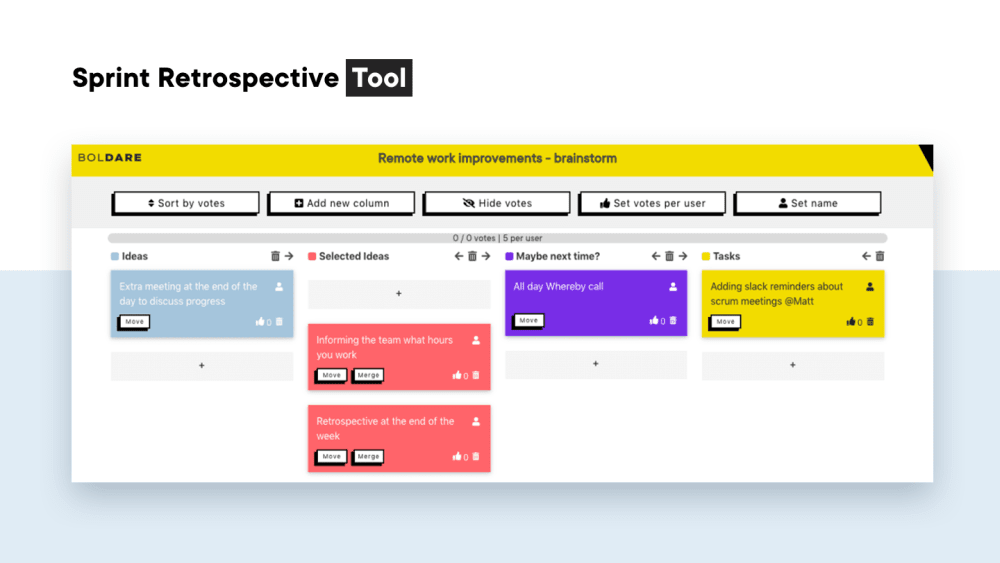
Meetings agenda & project management
Jira is probably nothing we’ll surprise you with. This is how Boldare’s development teams track their tasks and let the client know about the progress, plan the scope of work and report.
But if you haven’t got a chance to try Asana - it’s a pretty good alternative.
We use it in non-dev teams as well as in GCC (General Company Circle linking all teams representatives) to track current projects on our agenda and issues to be solved. Each of them has its own space (board) and this is where the magic happens.
We accumulate topics from meeting to meeting, drag & drop them, fill with tasks, track progress on timeline - pretty easy.
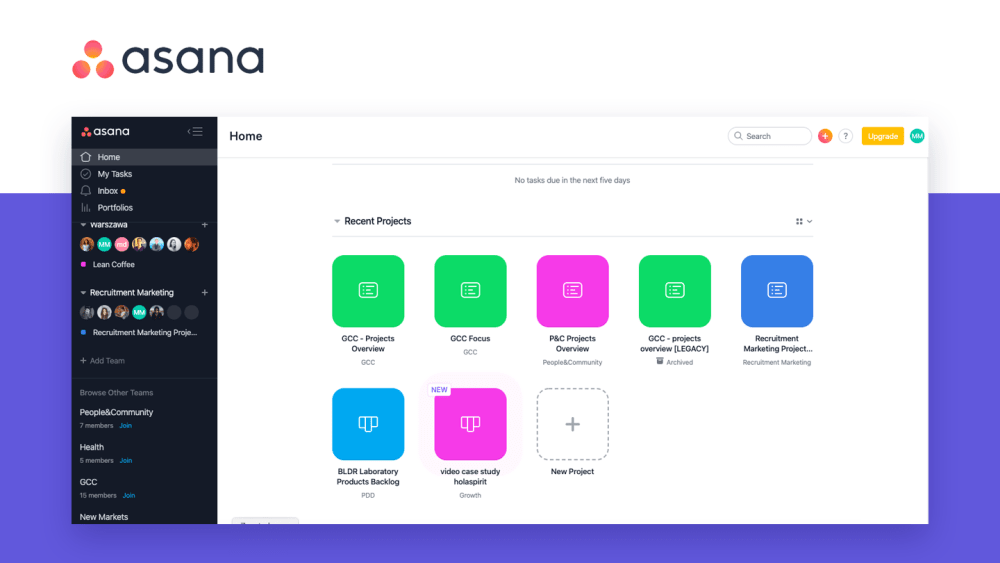
But most importantly - the idea behind an efficient remote teamwork is not to get lost in a pile of messages. Asana allows you to communicate “inside” your tasks, so: 1. keep their description clear for everybody and 2. always remember to @mention people you’d love to discuss the task with and give feedback. Such habit helps to keep the team updated despite being dispersed.
And there are actually no defined rules telling you how to use this remote management tool. It’s like a framework - adjust it the way it suits you and your workflow. That’s how we did.
“Hello, it’s me” & #covid-19-go-away
We often remind ourselves that over communication sometimes is better than no communication. And sometimes is now - communication is everything in a remote model.
Slack is stable, available as a web, desktop and mobile app and offers various add-ons that allow it to align with Jira, Google Docs, and Google Calendar if needed.
All of a sudden typing “good morning”, greeting colleagues from other offices (we are based in 4 different locations in Gliwice, Warsaw, Wroclaw, Cracow), and saying “bye” at the end of the day has become way more important when you can’t do it face to face. Find it difficult at the beginning? Go on, set up a reminder bot saying “Hey! It’s time to say hello to your team.”
Have you got your Slack status integrated with your Google calendar? Don’t let the people guess where are you and when are you going to reply, if you’re at a call, you’re away or have a focus meeting.

Thanks to remote team tools, you know when each team member is accessible and when they’re off. We share Slack channels with our clients too.
Last but not least - dedicated channels. There’s no need to shoot the news all over 24/7. We created channels like #covid-19-go-away or #bldr-umie-w-zdalkę (channel for best remote practices exchange) instead of needlessly @here’ing everyone at the main company channel.
And yes, keep the channels open! That’s how we understand transparent communication and easy access to information. We avoid DMs, rather encourage people to ask questions and share their thoughts openly, so that their doubts are addressed more quickly and anybody else with similar case can find the answer quickly.
Teams’ health: custom dashboards
One of the latest improvements our Scrum Masters proposed to the teams are custom remote tool dashboards showing the most important team stats and information to remember during our work time. Example? Here you go:

You can track progress in projects, people’s calendars, business metrics, team goals - whatever works for you.
How it’s made? Currently with Adobe XD, a bit of logic thinking and a will to keep the team healthy and on track with everything.
In the future we’d love to make it a custom internal tool by #BoldareTeam developers.
*Organizational “who”, “what”, “where”
Holaspirit is an unusual remote management tool itself since it pictures a unique way of managing organizations. I mean the turquoise ones (or in other words self-manageable or holacratic).
Self-management means being remote-ready, having responsibilities clearly divided between roles, a flat structure, tracking right metrics and a making decisions in a decentralized way.
Boldare’s one of such companies and to be able to operate smoothly, a long time ago we decided to move to holaspirit and get our structure and processes straight.

How do we use it on a daily basis? To lead team meetings, resolve issues that create tensions, following KPIs progress, setting clear purposes for the teams and assigning accountabilities to roles.
If you don’t know who’s doing what and where - check it in holaspirit. All the roles and teams are clearly described there. Simple as that. Everything’s public and easily accessible.
Summary
So that’s it! May this short list of not-so-obvious ways of using the company’s remote tools be an introduction to the wider picture describing our processes and culture that help us to lead Boldare as it is.
Even if these examples above seem not so revolutionary to you - they’re ours, and we try to make the most of it. Feel free to take some of these to your teams and discuss them. We’re here to share our know-how and help.
Share this article: