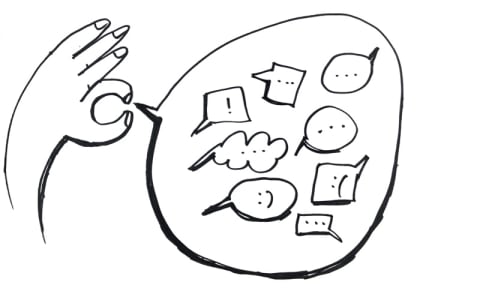4 ideas for remote meetings with dispersed teams using the Sprint Retrospective Tool
When we created the Sprint Retrospective Tool, we were thinking mainly about a tool that could help us conduct remote scrum retrospective meetings with dispersed teams. But life is full of surprises, and our tool has many more use cases than we thought at the beginning. Now we’d like to share some ideas with you, as the efficiency of remote working is suddenly more important than ever. Scroll down to see how you could use our free Sprint Retrospective Tool with your remote teams.

Table of contents
Some pro tips before you start a remote meeting
Keeping online meetings in order can be challenging - at least at the beginning. Here are some ideas that will help you to avoid the most common issues:
- Choose a video conference tool that will fit the team’s needs. We use Hangouts, but if you want to record the meeting for those who can’t attend, try using Zoom.
- Prepare a simple agenda with a timeframe of 5, 10 or 15 minutes for each item.
- Select a facilitator, or become one.
- Give everyone a chance to contribute - make sure everyone can speak their mind and has the time to do so.
- If the topics are complex (as in the case of the remote user story workshop described below), take a break every hour or so, so people can stretch their legs, have a coffee, etc.
If you’re ready, let’s go to the first case!
Remote brainstorming
The requirements for a successful and really creative brainstorming session are simple. You just need to gather motivated and engaged people, explain the problem they need to solve and hand them a set of post-it notes so they could write down their great ideas. Unless… the meeting is held online and you need a shared virtual space to keep all those cool ideas together and sort them out afterwards. This looks like a job for the Sprint Retrospective Tool!
How to make it happen?
First of all - create the first board and send its link to the other meeting attendees. Create as many columns as you need, keeping in mind that at least one has to be dedicated to gathering the brainstormed ideas from the attendees.

Then, let the people work for 5 or 10 minutes so they can add their ideas to the column. Next, it’s time to ask questions of the ideas’ owners, and if you have the option - to conduct a discussion. After that, you can ask them to vote for the ideas they like the most, or skip this step and let them collaboratively rearrange their ideas in other columns. During one such session at Boldare, we arranged the ideas into three additional columns:
- A column for the ideas that got the most votes (alternatively, the ideas chosen by discussion).
- Another for the ideas that are not the best, considering the needs, but it’s worth writing them down and keeping them for next time.
- And finally, a column for the actions to be taken, assigned to particular team members. Such tasks can be later added to Jira or Asana.
This technique allows us to not only gather the ideas, but also categorize them and transform them into actionable tasks and add them to a task management tool easily.
Planning, kanban style
This one can help you to gather all the actions you need to take to finish a project, and arrange them in a kanban style board. It’s a great way to gather all the information you have and categorize it, even if it’s just a first planning session and the results will be far from perfect. Treat it like an initial step before actual planning, just to put things in order.
To do it, you need to create a new Sprint Retrospective Tool board and add as many columns as you wish. The first one can be a backlog, where all the tasks or ideas are stored.
The next columns can reflect subsequent stages represented as particular time periods, or even simpler, as step 1, step 2 and so on. Another idea is to categorize the columns by their priority, not time-sensitivity, as in the picture below.

The next step is to add all the necessary tasks to the backlog and when you finish, together with the team, distribute them to one of the existing columns. Remember that all users with access to the boards can vote, so you can use this feature as well. Those with the largest amount of votes can be discussed or simply be allocated higher priority than the others.
System story - doing a jigsaw puzzle
This is one of our favorite methods to gather, select and organize the information we need to start working on any digital product. The system story helps to answer the following questions:
- What exactly are we building?
- How are we going to achieve our goal?
- Who exactly is it addressed to?
- What is it for?
A system story workshop is super-easy to conduct if you use the Sprint Retrospective Tool - you just need to organize the following columns: What, How, For Who, Why and a last one to gather the full system story. Then, together with the team and product owner you have to answer the questions and write down the answers in the corresponding columns.

Use the last column to write down a synthesis of the relevant items from other columns. if you manage to create a single, logical description of the product you wish to build then you can consider the workshop a success!
Team feedback
The other way we use the Sprint Retrospective Tool is to collect feedback after important meetings and workshops. This is how we handled the feedback session after a design workshop with one of our clients.

We used the following columns:
- One for the things we liked about the workshop.
- A second for the things we learned during it.
- A third to say what we expect from the next one.
- And the last one to say what we’ve missed the most.
In this particular case, there’s no need to vote, as all the opinions are equally important. Feedback collected in such a manner gives you a detailed picture of what went well and where the pain points are that need to be resolved next time. If you wish, you can also add an extra column to record the actions to be taken - it’s up to you.
Is that all?
No! We also use the tool to support risk analysis meetings (to write down our predictions) or to make better decisions (using the voting feature). Obviously, those are not the only use cases - everything depends on your needs and … imagination!
Share this article: