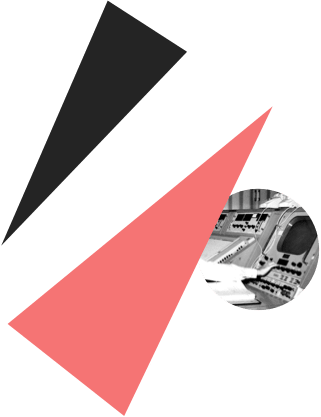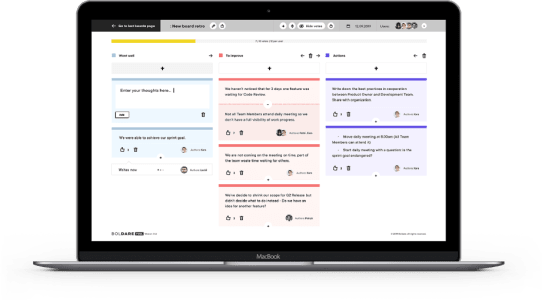The best tools for online Sprint Retrospectives
The sprint retrospective is a great opportunity to improve the work of the scrum team through an inspection-based discussion. There are many online tools, which can be helpful for Scrum Masters and Agile Coaches who carry out this kind of meeting. I have prepared for you a list of the best Agile retrospective tools, which I hope you find beneficial.

Table of contents
What is the sprint retrospective?
According to the Scrum Guide, written by Jeff Sutherland and Kim Schwaber, the sprint retrospective is organized after the sprint review to improve the work of the scrum team during the subsequent sprints. The event should take no more than three hours for a one-month sprint, but it is expected to take less time when running shorter sprints.
During the sprint retrospective session, you discuss the negative and positive aspects of the work which has been done during the sprint. It is important to talk about improvements that should or could be implemented and create a plan to put those improvements into practice.
The effect of the meeting should be to improve the quality of developers’ work and that of the entire scrum team. You should adapt or refine your definition of done, as well as create a plan which lets the team make their work more efficient, friendly, and satisfying. I would like to emphasize that it also applies equally to both the interpersonal relationships in the project and the tools used.
The responsibility of the Scrum Master or the Agile Coach is to ensure that the meeting is positive and productive, and that the developed solutions will improve work in the following sprints. It’s a common mistake to abandon the sprint retrospective, mostly because of lack of time. Don’t go this way; instead find some tools which will help you to make it brilliant.
How to run a sprint retrospective meeting online?
Running a sprint retrospective online can be a challenge even for experienced Scrum Masters and Agile Coaches, but that shouldn’t be a reason to avoid it. Even though using software solutions might be the only way to work with remote teams, do not hesitate to use the best of them if you are gathered together in one place. Make your work more fun and efficient by using tools for sprint retrospective you’re going to love.
As I mentioned above, there are many solutions you should consider if you want to run your sprint retrospective online. I’ve chosen the most interesting ones and I hope you’ll find them useful while working in an agile environment.
The best online retrospective tools for Agile and Scrum
Trello
Trello is a simple, free, and extremely easy to use online tool for sprint retrospectives. Invite your team to an online, real-time collaboration, create the columns where you gather your colleagues’ answers and start the discussion.
Take your time and let your team share their thoughts and opinions – do not hesitate to use popular methods of running the sprint retrospective, such as “The 4Ls” or “Start, Stop, Continue, Less, More”. Having collected all the input, you can ask each other questions to make sure that you’ve got a common understanding of all the issues.
You can move the most important topics to the top of each column and create an additional column for recording actions. Trello lets you assign the actions to whoever is responsible. Finally, complete the descriptions, add attachments and due dates, create sub-tasks, and tag them with labels.
Give Trello a try if you’re looking for a simple solution you don’t have to pay for.
Miro
Do you like to work with yellow sticky notes? It’s a great way of sharing thoughts and making them visible for each participant of the sprint retrospective. However, it’s hard to imagine working this way with a remote team. Happily, there is an online tool called Miro, which lets you use sticky notes in digital form.
Miro is an online whiteboard with many useful tools and features you can use when running a sprint retrospective. Invite your team members to collaborate, create an empty space or choose one of the predefined templates.
Create columns corresponding to the selected method, like “Mad, Sad, Glad” and let your colleagues use the virtual cards to record their feedback and input. You can make your cards bigger, use different fonts and colors, and move the answers across the whole whiteboard.
If you’re looking for more creative and fun solutions, forget about columns and the more popular techniques of running a sprint retrospective. Have you ever heard of a sailboat retrospective? If no, you can give it a try – Miro has a template for that. Imagine a boat with an anchor (representing the team), dangerous rocks (symbol of risk), wind (symbol of help) and an island (representing your goals and visions). All team members can use this analogy to make contributions and then put those contributions into a coherent framework.
Miro is a paid solution, but you can create a few whiteboards for free to test it out. It’s a great Agile retrospective tool for online collaboration – whatever you can do with sticky cards, you can do in Miro. Do not hesitate to try it out.
The Sprint Retrospective Tool by Boldare
Boldare’s Sprint Retrospective Tool was made to meet the expectations of our scrum masters. We had a goal to create something fast, light, and easy to use — and we did it. We are so happy with it that we use this solution on a daily basis – that’s why we decided to share it with you for free.
When using The Sprint Retrospective Tool by Boldare, you can create and name your own columns, add cards, sort, and merge them. This tool allows you to vote on the most important answers, share your board, and collaborate remotely with the team in real time.
There are many ways to run a sprint retrospective, but Boldare’s online solution will suit most of them. No matter whether you choose “The 4Ls” method or the “Mad, Sad, Glad” technique, we bet you’ll find our tool powerful and intuitive.
Reetro
Reetro is a real-time collaboration and retrospective online tool you can fully customize to your needs. Turn on the automation features to create tables and gather feedback effortlessly. You can also use the collected data to analyze your sprint retrospective and improve your work, thanks to artificial intelligence.
When using Reetro, you can choose any format of the sprint retrospective you find best (start-stop-continue, Mad-Sad-Glad, Lean Coffee, 4Ls, and more). Integrate the tool with Jira, Confluence, Trello, Asana and/or Slack, to make the team collaboration easier and more efficient.
Reetro lets you create an unlimited number of projects and boards for free. It’s a great solution when working with many team members. You can all make notes during the meeting and attach audio or video responses to the cards in the columns. Reetro gives you the ability to give your colleagues anonymous feedback, but remember that transparency is critical to the process too – it’s one of the key values of Scrum.
TeamRetro
TeamRetro is an intuitive and polished tool with a bunch of great additional features. You can use this solution as a Scrum Master or an Agile Coach to run a sprint retrospective easily.
Create columns to gather data and see what went well or not so well during the last few weeks – you can also write down things you would like to try during the next sprint or share your thoughts about issues that puzzle you and your team. You can customize the columns to adjust the tool to the sprint retrospective techniques you like best.
TeamRetro lets you analyze the resulting feedback in many ways. Once you’ve shared all your thoughts, you can press the “I’m ready” button to signal your colleagues that the discussion can begin and it’s time to ask each other questions. You can reveal the cards immediately or do it step by step; show which team member added the card or hide this information. Color the collected notes by topic or owner – you can also do this manually.
TeamRetro lets you group similar ideas with an auto-suggest feature, add notes to the cards, and create a list of tasks to be done after the sprint retrospective. TeamRetro was designed to be an easy-to-use retrospective tool for Scrum, and it works just fine on your computer, smartphone, or tablet with all popular internet browsers. Give it a try for 30 days to see whether it’s worth your money.
Tools for sprint retrospective — summary
There are many online retrospective tools you can use as a Scrum Master or Agile Coach to run a sprint retrospective. Don’t be afraid to try a few of them if you want to maximize the value of this crucial event.
I believe that our Sprint Retrospective Tool, which we developed in Boldare and now want to share with the community, will help you in your work and improve your next sprint retrospective. Additional information about this online solution can be found on the dedicated website.
Share this article: