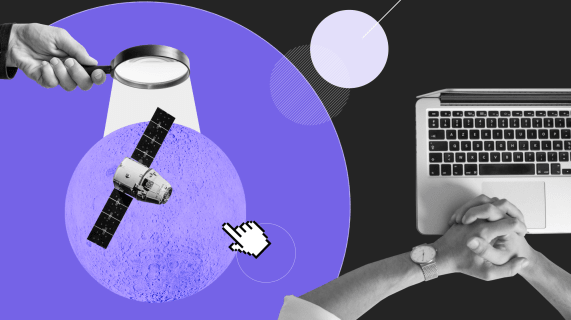Improving the customer experience – the answer is UX/UI design
If you have – or are developing – any kind of e-commerce website, its success will largely depend on the experience of your customers. And when it comes to online shopping, today’s customers have high expectations. What this means in terms of your website’s design and development is that the user interface (UI) and overall user experience (UX) are top priorities. The design, layout, and visual identity of your site will determine how easy it is for customers to find what they want and make a purchase. If you want an illustration, Baymard looked at data from 41 different studies and found that on average, 69.57% of customers abandon their online shopping cart at the checkout. That’s a lot of sales revenue being lost. The answer is to optimize your UI design, creating a smooth and intuitive process that makes it easy to purchase and encourages customers to return to your site. This article looks at some best practice elements of UI design that you can use to improve the customer experience on your website.

Table of contents
Overall layout and content
The simple recommendation here is to make the layout and content clear and easy to understand, but what does that mean?
First, even for first-time visitors, your site layout should be as logical and intuitive as possible. It should be visually engaging but not overcrowded with images and colors. A clear hierarchy of font and type sizes can help – the eye is naturally drawn to the biggest titles and headings first. Content should be concise but tell the visitor what they need to know. A potential buyer wants product and service descriptions, and clearly labeled directions to further information, whether that’s about you as a seller, the terms and conditions, product reviews, or just where to start the purchase process. The layout and content should have a straightforward flow, with obvious call-to-action buttons guiding the buyer from one step to the next without confusion or frustration.
A good search function is essential to improve online shopping experience
Obviously, you can’t have all your products, services, and associated information on a single page so where does a new arrival look for what they want? The answer is usually the search bar and yet not all website search functions are equal and if a visitor can’t find what they’re looking for, they leave.
Ideally, your search function should include predictive capabilities to assist the potential buyer, autocomplete, and the option to filter or refine a search based on categories or keywords. Amazon is often cited as an example of a user-friendly – and useful – search function.
Customer reviews and product recommendations
Your website visitors expect you to be positive about your own products and services – you have a clear motive for recommending yourself! However, recommendations from others carry more weight and can be used to upsell. It’s a form of social proof (a psychological phenomenon in which people are influenced by the actions of those around them) to be swayed by product reviews and recommendations from satisfied customers. Likewise, the kind of recommendation that says a product is trending or a bestseller on the market will influence potential buyers in the same way, encouraging them to check it out. This is definietly good way to go if you are wondering how to improve the customer experience.
A seamless and straightforward checkout process
As we saw from the statistic above, the checkout process is a critical part of the buyer’s journey on your website and it’s during checkout that it’s all too easy to lose the sale. Dipping back into Baymard’s research, here are some of the specific reasons why buyers abandon their shopping cart before purchasing:
- 55% of people abandon due to extra costs – shipping, taxes, and other fees.
- 34% of people abandon because they are ‘forced’ to create an account before buying.
- 57% of people abandon because they have to wait three seconds for a page to load.
- 26% of people abandon due to the length and complexity of the checkout process (the average checkout has 23 form elements and 14 form fields).
- 55% of people abandon because they have to re-enter payment card or shipping details.
- 46% of people abandon because a discount code did not work.
But… the good news is that the same research found that optimizing the checkout process can have as little as 12 form elements and seven form fields, and can increase conversions by up to 35%.
Checkout is crucial. To optimize the flow, minimize the number of steps and fields to complete for the buyer, provide clear instructions (maybe even a progress bar), and offer guest checkout for purchasers who don’t want to create an account.
Optimize your website for various devices
Yes, this is ‘classic’ advice but it remains essential – if your user interface design is not optimized for mobile devices, you will lose sales (the Baymard research found 39% of mobile users abandon their shopping cart because entering personal information is difficult, and the overall abandonment rate for mobile users is a huge 85%). So, a responsive or mobile-first UI design that works on a variety of device formats will help customers stay the distance.
Page loading speed
Another well-established piece of advice on how to improve online customer experience but always relevant – people have short attention spans and little patience for webpages that take too long to load. Frustration is a purchase-killer so you should optimize your site for rapid loading, especially the checkout forms and pages. You can use tools like PageSpeed to measure how fast your site loads.
Broad accessibility to improve customer experience
It stands to reason that if you want to maximize sales and revenue and improve the customer experience, your website should be as widely accessible as possible. This means working with the Web Content Accessibility Guidelines when designing your user interface to ensure that your font and color choices are readable (a good tool for ensuring compliance with the guidelines is UserWay’s Contrast Checker). Similarly, if you use video content, add subtitles, and for any images, add alt-text descriptions.
For more on this topic, check out our article “How can accessible design for digital products improve your business?”
Consistency is important
One final point is that consistency of UI design across the whole website is a major help to the potential buyer. For example, the add-to-cart button: is it identical and in the same location on each product page, and does it work the same way for every product? It should. This kind of consistency helps visitors understand your site and your communication, making the whole experience more intuitive and streamlined for the user.
Improving the customer experience
Sales depend on the customer experience and the customer experience largely depends on the user interface design of your website or platform. Best practices around site layout and content, accessibility, and process design can avoid potential buyers from abandoning their shopping cart before the point of purchase (or abandoning the site even before that). More than this, beyond the point of sale, improving the online shopping experience through intuitive and easy UI design also encourages customers to return to the site and shop again.
FAQ - Frequently Asked Questions
How can businesses effectively measure the impact of UI/UX improvements on customer satisfaction and sales?
To effectively measure the impact of UI/UX improvements on customer satisfaction and sales, businesses typically employ a combination of analytics tools and user feedback mechanisms. These tools can track changes in user behavior, such as increased time spent on the site, higher conversion rates, and reduced cart abandonment rates, following UI/UX enhancements. Surveys and user testing sessions also provide direct insights into how these changes affect customer satisfaction. By analyzing this data over time, companies can correlate specific UI/UX modifications with shifts in business metrics, thereby validating the effectiveness of their design strategies.
What specific challenges do businesses face when implementing these UI/UX best practices, and how can they overcome them?
Implementing UI/UX best practices can present several challenges, including aligning team visions, managing resource constraints, and ensuring compatibility across various devices and platforms. To overcome these hurdles, businesses should foster strong communication and collaboration among developers, designers, and product managers to ensure that UI/UX changes align with both user needs and business goals. Additionally, adopting a phased rollout of design changes can help manage resources more effectively and allows for iterative testing and feedback to refine the implementation process.
Are there industry-specific UI/UX design considerations that companies should keep in mind?
Regarding industry-specific UI/UX design considerations, companies should indeed tailor their approach based on the sector in which they operate. For instance, e-commerce sites for fashion items might focus on visual appeal and trend presentation, using high-quality images and interactive lookbooks, whereas technology product platforms might prioritize clarity of information, technical specifications, and comparison features. Understanding the unique preferences and behaviors of target customers in each industry is crucial for designing an interface that meets specific user expectations and enhances the overall customer experience.
Share this article: