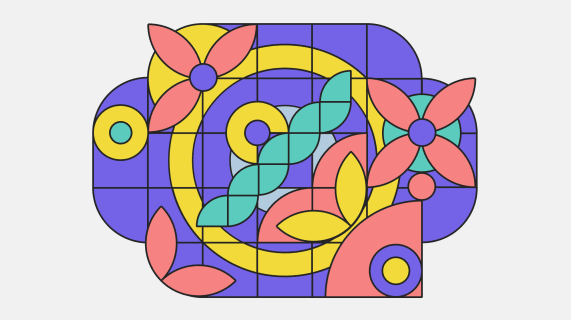UX/UI and building trust: how design supports user engagement and loyalty
All relationships depend on trust to work, and that includes the relationship between an organization and its customers and users. A brand must connect with user needs to build that trust, create loyalty, and ensure that the relationship is long-term. Yet the main connection between a company and its customers is often the digital products it deploys – and in a world so full of websites, apps, and platforms, that connection (and therefore trust and loyalty) is harder to gain and maintain than ever. So, viewing your digital products as trust builders, how can UX/UI design forge a lasting connection with your users?
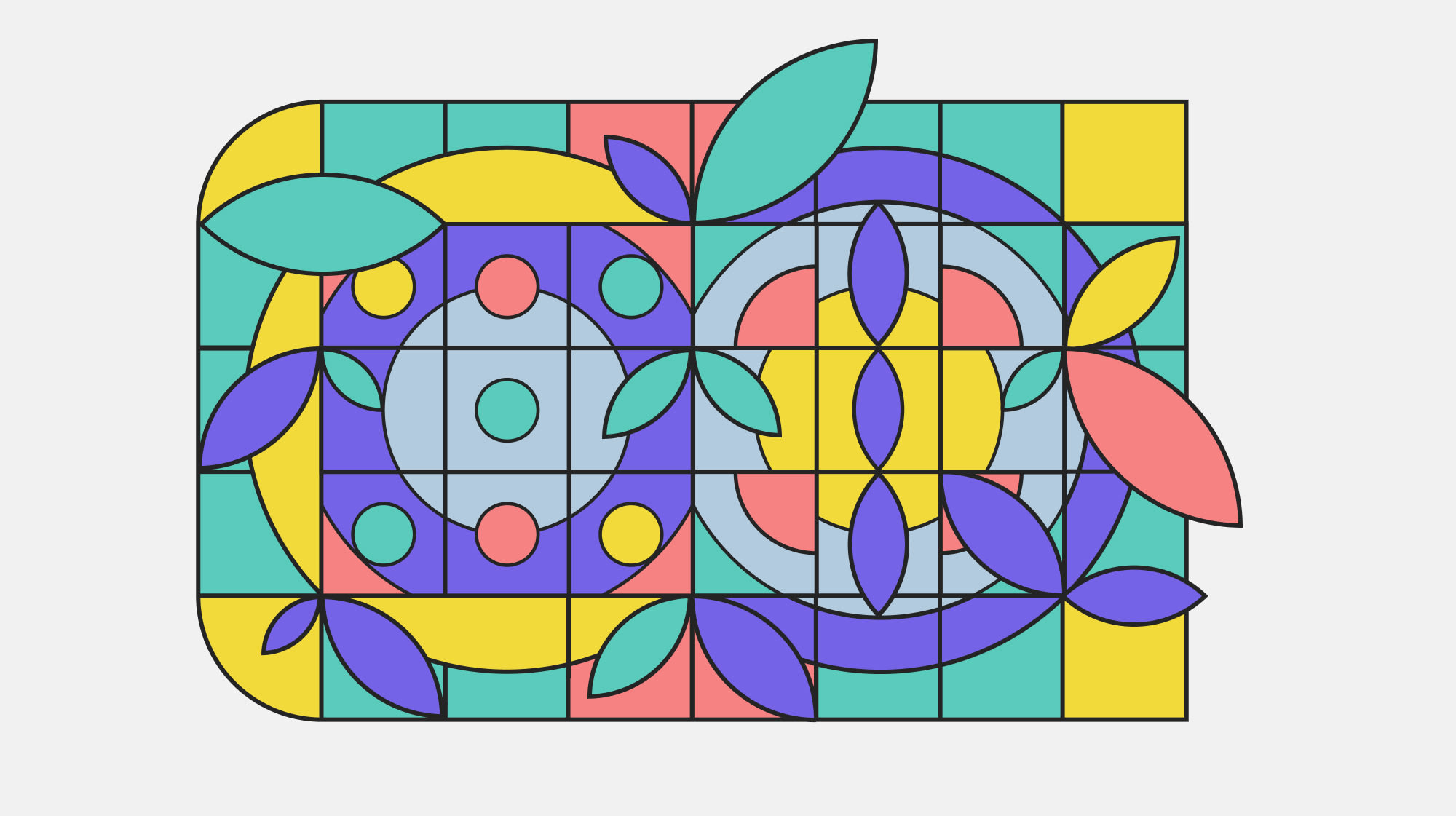
Table of contents
The importance of trust in user engagement and loyalty
We can see how important users’ trust is by looking at its absence. Users who don’t trust a company or its products will look elsewhere to have their needs met. This might mean doubting any claims the company makes or looking for external verification. Users who lack trust are reluctant to sign up or register, especially if it requires handing over personal information. In purchase situations, a lack of trust often means abandoning a purchase before checkout. And most of all? Untrusting users and customers often share their negative opinions with other users.
So, what generates trust for users? Your users trust you when:
- You provide quality products and services that genuinely meet users’ needs.
- You use and provide correct and undistorted information.
- You demonstrate that you care about your users.
- You treat their personal information and overall data security seriously.
Which design elements build trust?
Every user interaction with your digital products has an impact – positive or negative – on their relationship with you. Good design that takes account of every step in the user journey is essential to building trust and user loyalty. Trust is part and parcel of UX/UI design.
So the question is, which facets of UX/UI design can be used to foster a better relationship with users?
- First impressions – What do your users see when they arrive on your website or open your app?
- Clear and readable –Typography impacts trust; clear and legible fonts, accessible to everyone including individuals with visual impairments, signify professionalism and build confidence in users.
- Clean layout – Likewise, layouts and on-screen formatting can be interpreted as clear and professional, or cluttered and chaotic.
- Colors – It’s well known that different colors evoke different emotions; psychologically speaking, the color of your branding has an effect which influences trust. But beware of over-simplistic generalizations – red is passionate, but it can also be angry; blue can be calming, but it can also be cold. Test color options as part of your user research.
The above factors have been identified by the Stanford Web Credibility Research program. In fact, Stanford research found that every design decision will either build or erode trust. Trust is fundamental to UX/UI design.
How to build trust with UX/UI design? Best practices
The challenge is to focus on the design practices that will achieve a trust-building user experience. Here are some key trust-building design techniques:
- User-focused design process – A user-centric approach to digital product development ensures that the needs and problems of your users are addressed. Not only that, but inviting input and integrating user feedback from your target audience during the research and design of your product creates further connection and builds trust.
- Clear content – The balance of information should be between giving the user what they need for a seamless experience, while not overloading with excessive or unnecessary content. Focus on the essentials and apply best practices of UX writing for quality.
- Simple navigation – Your app or website menus should be logically and intuitively organized, providing an easy and obvious route to completing the task or process at hand. Otherwise, you risk high bounce rates. Users should be able to find the information they need without frustration.
- Responsive design – Providing a consistent user experience across a range of devices and screens is essential. Which devices? Whichever your target user base uses.
- Accessibility – Addressing different access needs means a potentially wider range of satisfied users – satisfaction leads to trust leads to loyalty. What’s more, demonstrating that you are an inclusive brand builds good feelings.
- Design for Emotion – What emotions does your app or website generate? Creating experiences that prompt positive feelings – like surprise, joy, or even just satisfaction – helps forge an emotional connection between users and your product and brand.
- Personalization – Tailored user experiences (either to individual wants and needs or those of a specific group of users) result in a more personalized product with greater emotional attachment. Users feel understood and valued, and are less likely to seek alternatives.
Measuring engagement and loyalty
As always, principles and tips are useful only so long as you can implement them effectively. How do you know how well your user engagement strategies are working? How do you know if they trust you? The following metrics can be tracked to build a picture of current user engagement as a benchmark for measuring improvements.
- Average session duration – If your product is a website, you can measure how long people spend on the site and where; which pages/features/information are getting the most attention. Boosting interesting and useful content boosts user loyalty.
- Conversion rate – A ‘conversion’ is whatever it is you want users to do with your product. It may be signing up for an email list, registering for a webinar, making a purchase… The question is, are they doing it?
- Customer (user) retention rate – This is a measure of the number of users you retain during a specific time period. This figure indicates a level of user satisfaction and brand loyalty.
- Churn rate – In contrast to the retention rate, the churn rate is the level of users that leave during a specific time period. A high or increasing churn rate indicates the need for further research to identify what design elements may be turning people off.
- Customer (user) lifetime value – This is the projected revenue generated by a user during their relationship with you. This adds a measurable ROI element to engagement metrics.
- Net promoter score – Your NPS is directly connected to user loyalty. Would they recommend your product to others or not? A simple 1-10 rating scale from ‘highly unlikely’ to ‘highly likely’ (or even ‘no way’ to ‘absolutely’) will give a simple indicator that can be backed up with further questions exploring the user’s reasons for their rating.
- Social media feedback – Use social media monitoring tools for gathering, analyzing, and integrating user feedback. Are you seeing complaints or positivity? Do you frequently receive the same questions? Are people flagging up product issues?
Design consistency across platforms contributes to trust
The key to building user trust with UX design lies in remembering that trust is a process and not a one-off event. Trust grows not only when users have a positive experience but when that experience is consistent across products, devices, and platforms.
In Boldare’s experience, the best tool to ensure design consistency is to use a design system. Think of it as a toolkit containing a set of agreed and proven design templates. These ‘templates’ include user interface components (icons, buttons, dropdown menus, etc.), a style guide of layouts, branding guidance, and content guidelines – everything your design team needs to ensure that what they create fits with the experience your users are used to having.
For more about design systems, check out our Design System Services.
Building trust is an integral part of UX/UI design
User engagement depends on the relationship your users have with you. That relationship depends on trust, and through the UX/UI design of your digital products, you can take active steps toward building user trust. It is not an overnight process, but ensuring a positive user experience through elements such as user feedback, consistent design, welcoming visuals, and straightforward layouts and navigation builds user confidence and trust – and creates long-term customers, with a connection to your brand.
Share this article: