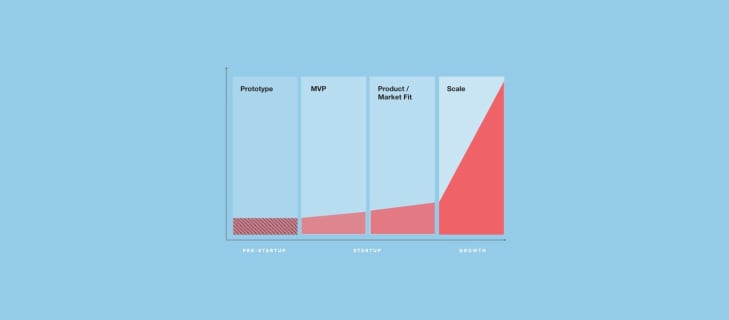What is the lean canvas and how can it help with your digital product?
There are plenty of ways of describing your business idea. You can use the classic approach and create a detailed business plan in a 35-page document. But you can also go fully Agile and choose something more effective - a business model canvas or lean canvas. It’s a quick way to verbalize and verify business models while avoiding waste. Read on to learn more about lean canvas in Agile!

Table of contents
What is lean canvas in Agile?
The lean canvas was created by Ash Maurya and is suitable for most product ideas at an early stage of validation. It’s a very simple, one-page template that helps stakeholders describe their business idea and ensure that it includes the most vital elements. It helps to check if the idea is feasible and list all the necessary data before moving forward with the product to the next stage.
What is a lean canvas used for? The lean canvas is a helpful tool that can be used during a pitch to investors or as a starting point for digital product design and development.
The lean Canvas is like a guardian that helps to verify whose issues you want to solve and whether the product you have in mind will solve their problem. Tyberiusz Piankowski, Product Strategist, Boldare
When to use the lean canvas model?
The lean canvas in Agile can be used to mitigate the risk and uncertainty associated with launching new products or features, as well as finding product-market fit in the long term. You can always use the lean canvas when you need to clarify the basics of your future product, or a new feature of an existing one. It helps to gather all the necessary information regarding the product and its customer segments - the end users, in the case of digital products.
One of the biggest advantages of the lean canvas is that it allows you to gather a significant amount of crucial information in a reasonable amount of time.
What are the benefits of using the lean canvas?
Based on the information above, let’s summarize and see how you can benefit from using the lean canvas:
- The framework enables customer-driven product development that generates the most benefits for customers in the shortest possible time.
- Being a solution-focused method, it helps to find the best answers to customer problems, innovate quickly, and ensure product-market fit.
- It allows verifying ideas in a structured way, fast.
- It’s a simple, quick, and inexpensive technique for figuring out a business model for a lean startup methodology.
- It can be treated as the single source of crucial information about the product or also used in investor pitch-decks, staff onboarding, etc.
As an Agile team, we’re big fans of the lean canvas. That being said, we’re aware it’s not a perfect tool that will solve all the problems entrepreneurs need to face. And it’s only one of a variety of available tools, so it won’t apply to every business idea. To give you a fuller picture, let’s go through some of the lean canvas’ drawbacks:
- this format won’t fit the needs of a mature product,
- it won’t give you comprehensive and detailed answers,
- to fulfill its potential, it’s good to use it with someone from outside your organization to challenge your ideas.
How to use the lean canvas?
It’s recommended to do the whole lean canvas in one sitting, and iterate it later with more people involved. There are no strict instructions on how to complete the boxes. However, following the recommended order should streamline the process and keep your focus on the customer:
- Problem: list the top three existing customer problems.
- Solution: list your solutions to each customer problem.
- Customer segments: list and group your target users and customers (paying users).
- Revenue streams: describe how the project will be funded and how it will generate income (not applicable for non-profits).
- Unique Value Proposition: explain how your product/service is different and why it’s worth buying in the most straightforward way.
- Channels: describe how you will get the product to your customers.
- Key metrics: list the measures that will show you how well your idea is doing.
- Cost structure: list the fixed and variable costs of your project.
- Unfair advantage: what is unique about your idea that can’t be easily copied by others?
The completed canvas will be extremely helpful during a pitch or any other meeting that’s focused on explaining the business plan for the product. (source)
Differences between the Business Model Canvas and Agile Lean Canvas
You will already have heard of the business lean canvas created by Alex Osterwalder. It’s a framework for organizing information about a business model – the value proposition, infrastructure, market, and finances. The business model canvas was created with established organizations in mind, and while it’s a very powerful tool for this, it doesn’t allow us to picture the reality of early-stage products and businesses.
That’s why Ash Maurya redesigned it and optimized it for lean startups. The lean canvas is more Agile, actionable, and customer-focused. It helps founders verify product ideas before investing a lot of time and effort into writing a business plan.
The two tools sound very similar, and both refer to one-page business documents with a similar nine-box structure. They are therefore often confused. Thanks to their structure, both canvases are comprehensive, easy to understand, and maintain. Once we go deeper, we start to notice the differences between lean canvas vs business model canvas. Four elements of the business model canvas were changed in the lean canvas to include the aspects of early-stage products dealing with uncertainty and risk:
- ‘key partners’ are replaced with ‘problem’
- ‘key activities’ are replaced with ‘solution’
- ‘key resources’ are replaced with ‘key metrics’
- ‘customer relationships’ are replaced with ‘unfair advantage’
Lean Canvas vs Business Model Canvas – when to use which?
The business model canvas is a great tool for those who already have a product or have validated an initial hypothesis at least. It helps to find ways of improving different aspects of a product, for example, its profitability. It’s a straightforward, time- and cost-effective method to capture a business model. It’s a great tool for products that have already been released to the market.
We actually used the business model canvas together with the product canvas when we merged our two companies – the software development company Xsolve and the design agency Chilid – into Boldare. We described the whole process in our Boldare case study.
The lean canvas is a better choice for those starting from scratch or looking to identify a customer problem and find the best solution. It puts the customer front and center, instead of focusing on the specific features and technicalities of the product. It’s also a simple, time- and cost-effective tool for verifying product ideas that have the highest chances of succeeding in the fast-changing VUCA market conditions. Thanks to its simplicity, it can be used as a checklist that corresponds to the most important business challenges you need to tackle while working on the product.
The lean canvas at Boldare
If you’re wondering whether your idea is worth pursuing or how to improve your app with users in mind, the lean canvas will help you organize your thoughts. When working with our partners, we always recommend they create their own version of a lean canvas first. Then, we always suggest they challenge it together with our Scrum team. That’s the best way to validate if the canvas will bring the value we need to “translate” into a digital product.
Share this article: